Best Free Screen Recording Software has recently gained significant importance for several reasons. Firstly, it enables individuals and businesses to create high-quality video tutorials, presentations, and demonstrations by quickly capturing the screen activity. This capability has become increasingly crucial in the digital age, where remote work, online learning, and virtual meetings have become prevalent. The importance of screen recording software lies in its ability to enhance productivity, facilitate effective communication, and empower content creators and educators in today’s digital landscape.
A screen recorder, screen recording software, software, and screen capture software are synonymous terms referring to a versatile tool designed to capture and record the visual output of a computer screen.
For those who are looking for the best free screen recording software, we’ve compiled the 5 best screen recorders for Windows.
1. OBS Studio
OBS Studio is a software application that is both free and open-source, serving as a tool for screencasting and live streaming. It is coded in C/C++ and utilizes the Qt framework, providing users with real-time capture, scene composition, recording, encoding, and broadcasting features. It supports multiple streaming protocols such as Real Time Messaging Protocol (RTMP), HLS, SRT, and RIST, enabling seamless video streaming to various platforms that support RTMP, including popular destinations like YouTube, Twitch, Instagram, and Facebook.
- Free Software
- Free webcam
- Free Audio & Video
- Free High-performance real-time video/audio capturing and mixing
- Easy access to change anything
- Easy to use for beginners
2. Share X
ShareX is a software program that is free to use and open-source. It allows users to easily capture or record any part of their screen and share it instantly with just a press of a key. ShareX includes an image editor that lets users add notes, and borders, apply filters, and insert watermarks to the screenshots they capture. Additionally, users can draw on the windows or desktop before taking the screenshot, giving them more ways to personalize their images. It offers a range of useful features for working with desktop images. These include a screen color picker and selector, a checksum tool for verifying file integrity, an on-screen ruler for precise measurements, an image combiner for merging multiple images, and thumbnail previews for both images and videos. These are just a few examples of the many capabilities available within ShareX for enhancing your desktop image tasks.
- Capture full-screen or partial
- Capture Screenshots
- Record animated GIF Files
- Free webcam
- Free Audio & Video
- video using FFmpeg
3. Bandicam
Bandicam provides three main modes to meet various recording requirements. The Screen Recording mode allows users to capture a specific area on their computer screen. The Game Recording mode is designed for recording gameplay from DirectX or OpenGL-based applications. The Device Recording mode enables users to record from external sources like webcams and HDMI devices. These different modes give users the flexibility to select the most appropriate recording method according to their specific needs.
- Game Recording
- Free Webcam & Audio
- Easy to record part or all of your screen
- Real-time Drawing
- Capture Screenshots
- Free Software
4. Camtasia
Camtasia is a software suite created by TechSmith that allows users to easily create and record video tutorials and presentations. It offers two main methods for recording: screencasting, which captures the computer screen, and a direct recording plug-in for Microsoft PowerPoint. Users can simultaneously record multiple multimedia elements like microphone audio, webcam footage, and system audio. They also have the option to add these elements separately, such as background music or narration tracks. Camtasia supports multiple languages, including English, French, German, Japanese, Portuguese, Spanish, and Chinese, making it accessible to users from diverse regions.
- screen recorder and Window
- Video Editor and Effects
- Record animated GIF Files
- Available on Windows & Mac
- Available in Free & Paid versions
5. CamStudio
CamStudio is a software that lets users record their computer screen and capture audio at the same time, resulting in video files of what was recorded. It is widely used for creating software demonstrations, tutorials, and other types of screen recordings due to its user-friendly interface. Users can customize their recordings by adjusting the video quality, selecting audio sources, and choosing specific areas of the screen to record. The best part is that CamStudio is available for free as open-source software, so users can take advantage of its features without any financial burden.
- Take and Edit Screenshots
- Video Capture
- Record Webcam
- Video Effect
- Free Software
- Custom Watermark
Best Free Screen Recording Software | Free screen recording software | Free screen recorder | Screen Recorder download | Free online screen recorder | Best free screen recorder for PC | Download screen recorder for pc
Muhammad Tariq Malik




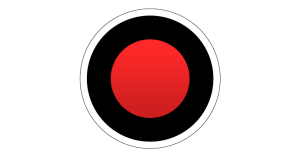


It’s very helpfull to use in professional ways
Thank You #Akmal
I need to know about the paid recorder software like premium version. Is it long term or not?
Long Term
very helpfull article to find free screen recorder